Cloud ERP vs. on-premises ERP: Key differences
Understanding the differences between on-premises ERP and cloud ERP, especially multi-tenant SaaS, is critical in buying decisions. Here's how they compare in 12 important areas.
In the ERP world, the debate is over, and the cloud has won. Leading ERP vendors, including Oracle, SAP and Microsoft, have shifted their focus almost entirely to the cloud, and their on-premises versions only get token attention, mostly for bug fixes.
"Vendors are putting their innovation efforts toward their cloud-based solutions rather than on-prem," said Tim Crawford, president of Avoa, an IT consultancy. "Some innovations will be added to the on-prem version, but it's not feasible for things like generative AI to try and add capabilities locally."
"There is no doubt that innovation is focused on the cloud across the board, and that customers who are going to be focusing on an on-premises or managed cloud solution long-term will eventually run out of runway in terms of innovation support," said Joshua Greenbaum, principal at Enterprise Applications Consulting.
There are compelling reasons companies opt to keep their ERP in-house. The two most obvious are a desire to take full advantage of the sizable investment they've already made and a reluctance to cause stress to employees who are resistant to change.
This article is part of
The ultimate guide to ERP
Greenbaum said that while the center of gravity has shifted to the cloud, there is no incentive to kill off on-premises software, either. In fact, Greenbaum said, on-premises ERP is stable and costs very little to maintain, but the maintenance contracts are quite lucrative, so there is almost a disincentive on the part of ERP vendors to migrate off it.
Eventually, however, every organization will face a decision to replace its ERP system, and each day it becomes more likely that the cloud wins out.
To put the on-premises-versus-cloud debate in context, it's important to remember just how much ERP systems have become the bedrock in companies. Today's ERP systems have become much more than resource planning tools. They are the connective tissue that links pretty much every core business function. The resulting complexity makes it more critical than ever that, when choosing a flavor of ERP system, organizations focus on their particular strategic requirements and resist being swayed by marketing hype.
"Every company has different functional needs they need to think about," said Craig Zampa, a partner in the IT advisory practice at accounting firm Plante Moran. "It shouldn't be deployment model first."
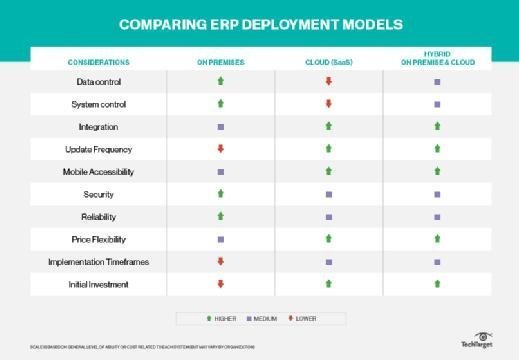
Cloud ERP vs. on-premises ERP
ERP has three main deployment models: on premises, cloud-based and hybrid, a combination of the two. Hybrid clouds have always been somewhat of a mushy area. For that reason, this article focuses on comparing on-premises systems with one important cloud computing option, SaaS, in which an organization subscribes to a service delivered over the internet.
There are two main types of SaaS. In the multi-tenant model, each customer's data is segregated, but the same application, database and underlying infrastructure serve multiple customers. With single-tenant SaaS, each customer gets its own instance of the application and database.
While there are many flavors of cloud -- including hosted, public, managed and hybrid -- SaaS is an increasingly popular option to replace on-premises ERP systems. This article mostly compares the multi-tenant style of SaaS ERP with on-premises ERP. While single-tenant SaaS has much of the scalability, convenience and ease of use of all SaaS applications, it usually adds costs and maintenance responsibilities that are mostly absent from multi-tenant SaaS.
With that backdrop, what follows are 12 key differences between SaaS and on-premises ERP systems to consider when choosing between the two.
1. Deployment speed
Right out of the gate, SaaS offers a significant advantage: Whereas on-premises ERP systems typically take more than a year to fully deploy and years to get right, SaaS ERP systems are often ready to go live in three to six months. SaaS applications also tend to be easier for employees to learn to use than on-premises applications, easing the change management and adoption process.
2. Adaptability
While on-premises ERP systems are typically more customizable than their SaaS counterparts, the customizations can be complex and expensive and need to be accounted for when making substantive changes to the system. SaaS ERP products tend to be more cookie-cutter, but they are also relatively easy to manipulate and configure. Plus, because of their constant connectivity, SaaS ERP systems update changes everywhere automatically, while on-premises systems are more likely to run into issues with consistency.
3. System and data control
In a SaaS scenario, the ERP vendor or a third-party cloud provider manages the software and data, which reduces a number of costs associated with on-premises systems, most notably the staff required to maintain them. In contrast, the on-premises model offers a higher degree of control over systems and data.
Most cloud-based ERP systems allow some degree of personalization, enabling companies to configure the software to their preferred look and feel, but the ability to make consistent use of custom coding is much more limited with multi-tenant SaaS than with on-premises systems or single-tenant SaaS. Being forced to limit customization brings numerous benefits, such as improved agility, reduced ERP expenses and fewer implementation delays, but it can also limit competitive advantage if the ERP can't fully accommodate features that are unique to the business.
4. Integration
Most ERP vendors, both cloud and on-premises, offer tools for programming the integration to enable data transfer between applications. They also have prebuilt integrations with popular applications.
Deployment options have expanded in recent years, and ERP vendors have been eager to satisfy the growing demand for hybrid cloud and on-premises architectures. The result has been an explosion in cloud-to-cloud and cloud-to-on-premises integration platforms and tools. It's impossible to make a blanket statement comparing the integration strengths and weaknesses of SaaS vs. on-premises ERP. The choice comes down to the capabilities of specific ERP products.
5. Updates
SaaS-based ERP software generally is updated more frequently than on-premises ERP, sometimes even monthly or weekly. This frees companies from having to schedule and manage updates or fret over out-of-date application modules. It also has the added benefit of easing compliance with changing industry and government regulations. However, it's important to note that the multi-tenant SaaS model also allows organizations minimal input into what upgrades they receive and when.
6. Mobile access
Few areas of the ERP deployment conundrum are as clear-cut as this one. While just about every ERP vendor offers some way to provide mobile access for approvals, notifications and visibility into business operations, setting this up on an on-premises system can mean numerous complications, especially if a third-party mobile platform is needed to serve as the link to the ERP system. Conversely, SaaS ERP products largely offer native mobility supported by a standard mobile application.
7. Performance
For the most part, solidly deployed ERP systems perform well whether they are on-premises or SaaS-based, but there are distinctions. For instance, when internet connectivity is an issue, organizations can temporarily lose access to SaaS applications, while that is highly unlikely to occur with an on-premises system. However, when the internet connection is strong, SaaS applications perform admirably and are immune to the performance issues that bottlenecks on corporate networks can create for on-premises ERP systems.
There is another aspect of performance to consider. Cloud has the reach to provide services across the globe instead of being limited to the locations served by the organization's data centers. As companies reduce their data center footprint, this problem only grows. In addition, cloud provides computing and storage resources to scale up or down as an application requires. On-premises systems are less flexible, though that is changing as vendors and third-party service providers add hybrid offerings that bring some cloud capabilities to on-premises ERP.
8. Security and reliability
The need to protect critical data, such as financials, employee information, customer account information and trade secrets, means data security remains an essential ERP requirement. And many organizations have cited a perceived lack of security in SaaS to justify choosing an on-premises system.
But, on this topic, one thing has become clear: SaaS providers have staffs committed to doing nothing else but protecting their applications, mindful of the compliance needs of hundreds or even thousands of companies.
"That requires an adherence to standards that would outweigh what you'd have in your own data center," Zampa said.
Another common concern with any ERP system is downtime caused by software, hardware and infrastructure malfunctions. Operational disruption can translate into hefty financial losses, and cloud vendors' reliance on internet access can be of particular concern to businesses with remote locations or in areas with less reliable network connectivity. However, because of their mandate to support many customers, cloud vendors generally have redundancies and disaster recovery protocols in place to protect data and ensure reliability.
Zampa sees that as a serious advantage.
"If you're a $100 million manufacturer and managing your own ERP environment and you have one server blow, you're down," he said. "That's not the case with a multi-tenant cloud provider."
9. Payment models
On-premises ERP software is usually priced with a one-time, perpetual license fee paid upfront, plus ongoing support fees, some of which may be negotiable. SaaS ERP systems follow a subscription model with fees that are usually payable by the month or year. SaaS vendors can price their cloud applications based on multiple usage factors, such as the number of users, transaction volume or data quantity.
In general, on-premises systems have a higher upfront cost, while SaaS ERP is likely to cost more over time.
10. Total cost of ownership
There are major costs associated with any ERP system, whether it's in the cloud or on premises. However, SaaS ERP software has both cost flexibility and longer-term costs to consider. The differences are important when looking at SaaS versus on-premises ERP. Here are a few areas where understanding the contrasts can be helpful:
- Setup. Organizations typically don't have to pay for setting up or installing a cloud system, whereas on-premises deployment of ERP software requires a considerable investment of time and money. Throw in the costs related to buying hardware and servers, paying for facilities, and hiring staff to run and maintain the system, and it's clear on-premises ERP can bring hefty upfront costs. Plus, down the line, the organization will have to absorb the costs of updates. In contrast, updates are automatically included with SaaS ERP.
- Customization. On-premises ERP is generally more customizable but requires additional hardware and possible downtime. Although SaaS ERP systems are less expensive and can be configured fairly quickly to achieve limited customization, on-premises ERP systems work best for companies that need extensive or unique customizations.
- Support. SaaS ERP support is usually less expensive than on-premises support, with support typically delivered online and included in the subscription price. Additionally, with on-premises software, organizations might have to pay for additional on-site IT to ensure that the software is functioning properly.
Ultimately, choosing an ERP system is a costly decision that will impact a company for years, so no one wants to get it wrong.
"The process of selecting an ERP software platform is absolutely critical to the business, and it's usually an investment of close to or more than a million dollars," Zampa said. "No one's got a million dollars to throw away."
11. Advanced features and customization
Almost all of today's innovation in technologies like AI and blockchain is taking place in the cloud, which means cloud ERP is likely to have features and functions not available in on-premises versions, or that had to be developed in-house and thus maintained, often at great expense.
Many organizations have added deep, industry-specific functionality to their on-premises ERP systems over the course of decades. Much of this customization isn't finding its way to the cloud right away. And as noted above, SaaS ERP is not very customizable.
All of this means customizations need to be taken into account when an organization is deciding whether to migrate from on premises to the cloud. The customizations might be too important to give up, even if that means foregoing the leading-edge innovations only available in the cloud.
12. Data cleanliness
Before considering a move to the cloud, organizations need to assess the state of their data.
Generative AI models are derived from business data, and AI in general is highly susceptible to the garbage in, garbage out problem. That means data must be cleaned up before any AI processing can be done on it.
There is also the issue of data governance. Government regulations might prohibit some ERP data from being stored in the cloud. If the limited data is considerable or essential to the organization's business, it might not be able to move to cloud ERP at all, making the other difference with on-premises ERP less relevant.
How to determine which type of ERP is best for your use case
Zampa's advice above bears repeating: Organizations shouldn't buy ERP for the deployment model and instead should focus on their functional needs. That means finding the ERP products with the features and functions that best meet those needs.
But as a practical matter, the decision process might point to either cloud or on-premises ERP, since some ERP features do, in fact, depend on the deployment model. Generally, companies that are concerned about upfront costs and lead time, or need specific, typically cloud-centric technologies like AI should look first at SaaS ERP. In contrast, those that need more control over the location of their ERP, perhaps for security, performance or integration reasons, or have a strong need for customization, should lean toward on-premises ERP.
The cloud vs. on-premises ERP choice may soon be made for them, however. Open-ended deployment decisions are mostly the privilege of organizations that are buying their first ERP or perhaps adding systems for new divisions or overseas locations. With more ERP vendors shutting down development of their on-premises ERP and putting all their investments into cloud versions, soon the only people choosing on-premises ERP will be those who already have one, and the real choice will be when, and how much, of their ERP system to move to the cloud.
Andy Patrizio is a technology journalist with almost 30 years' experience who is currently based in southern California. Tony Kontzer was a California-based freelance journalist who covered technology for more than 20 years.
Editor's note: This article was expanded, edited and republished to improve the reader experience.





